FeedReader for Dummies
ok ok I know I have not been writing much. Sometimes, I write 3 posts in a day and sometimes, I write 1 in 3 weeks......BUT NOW, you need not worry! Because technology has come to the rescue again. This thing calls RSS FeedReader, will notify you once there is any updates to this site. ALL you need to do is to instal it. Initially I tot it would only be useful to my daily blog reading. But I was very very very pleasantly surprised to find that the feeder automatically comes with feeds from other top sites such as yahoo news, business weeks, AWSJ etc etc. You can read a lot of news in ONE very simple window. Personally I deleted a lot of those feeds to keep my window a lot simpler. But it is upto you to choose.
Here is how to instal the RSS Feeder and I promise you, you would love it. I must thank this guy Jason who wrote a long piece on this RSS thing in his blog. If you want to know more about the technical site and the complete posting by him, you can go here.
I have ignore the technical side of this and merely post below the APPLICATION:-
(1) Firstly, go here to instal the FeedReader version 2.90
(2) Install the program and run the program. You will see an interface like this:-
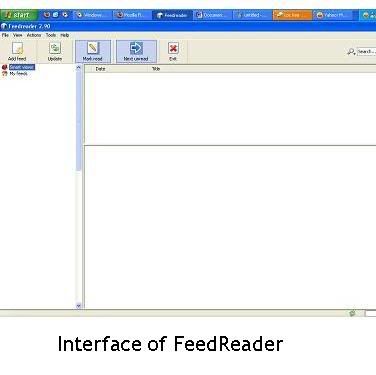
(3) Click on the first icon at the tool bar to add new feed.
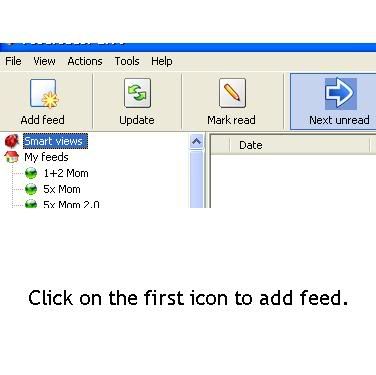
(4) Type your desired blog’s RSS feed address and click next.
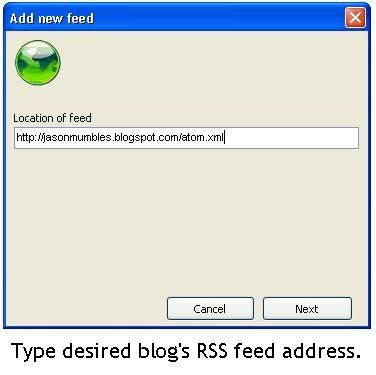
Note: To add this blog to your FeedReader, simply type http://juniortok.blogspot.com/atom.xml in the above. I used Jasons' photo here so that you know I have copied this WORD FOR WORD and PIC for PIC. You see, me very 'light bright square big'.....
(5) Type your desired name for the blog and click finish.

Repeat (3) to (5) for other blogs. You would notice that all you need to do is to copy the blog's address and add 'atom.xml' at the end of the address. According to Jason, Blogspot blog uses this 'atom.xml' thing. Other blog service provider migth use the same or something else....
I like this FeedReader. It is very very easy to use and I can read news and blog in one single window and I know what are the latest update.
Unfortunately my FeedReader does not refresh or update automatically. But NVM, all I need to do is to click Refresh or Update whenever I want to read....
Cool


5 Comments:
http://newsrss.bbc.co.uk/rss/sportonline_uk_edition/football/teams/l/liverpool/rss.xml
http://newsrss.bbc.co.uk/rss
/sportonline_uk_edition/football
/teams/l/liverpool/rss.xml
I use Sage with Firefox. Built in with browser and I think it works similarly.
Post a Comment
<< Home